Exclusive VPN access
Fastest server
Connect to the optimal server based on load balancing across all locations
80+ locations
Mix things up by choosing from over 80 exclusive VPN locations
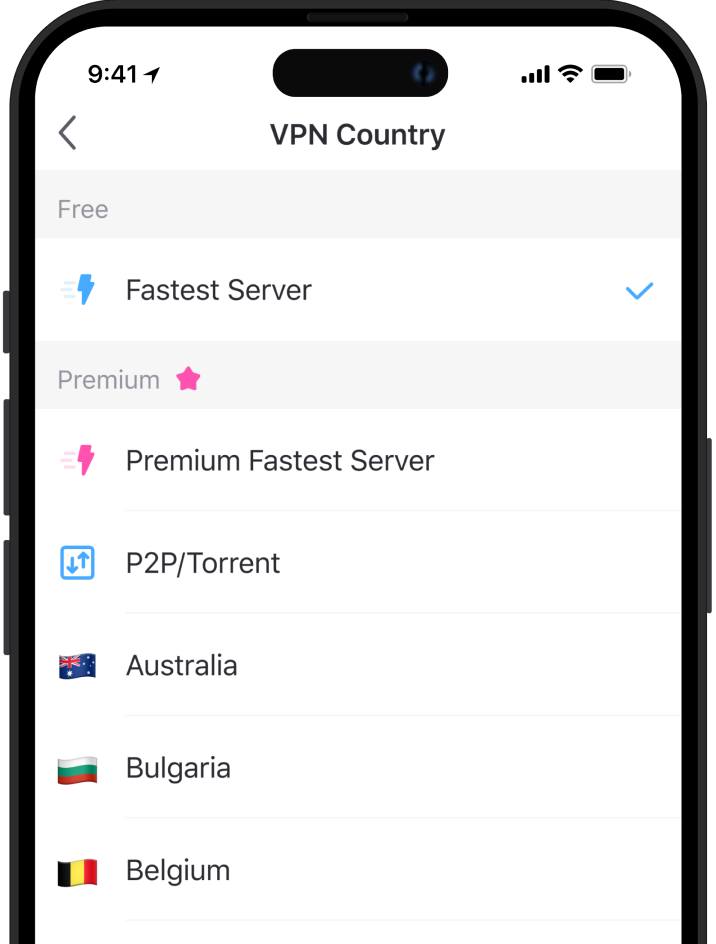
Autostart
Forgetful? No problem — automatically connect to the VPN when you start up the app
Phone-wide protection
Get that secure VPN connection across all your apps — not just in Aloha Browser
Always on connection
Never slip up thanks to an automatic kill switch that ensures you’re always protected
More customization options
Wallpapers
Customize your experience with beautiful wallpapers
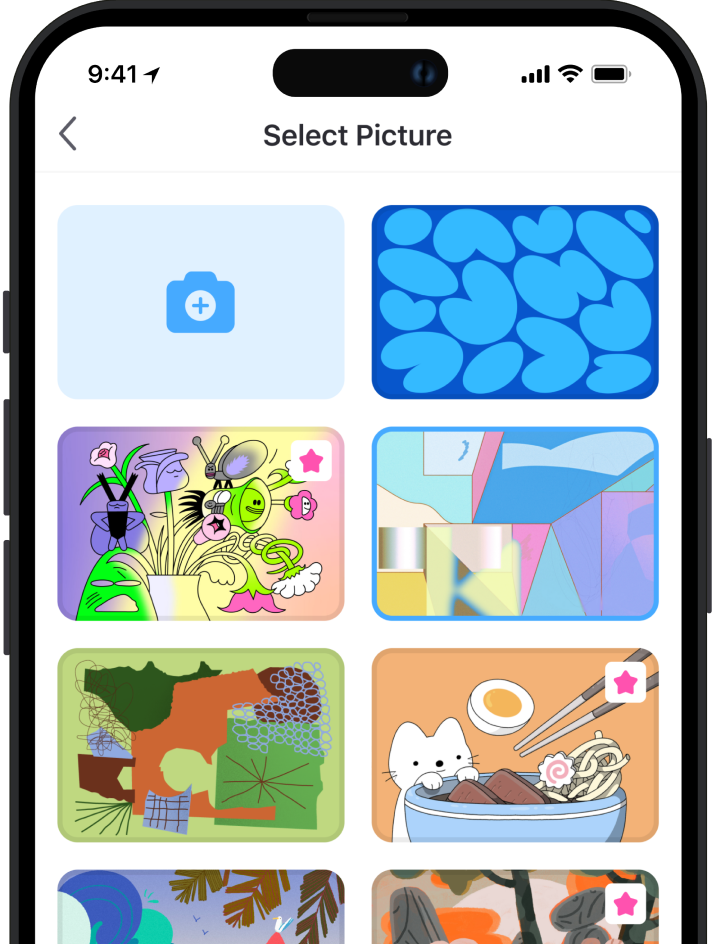
Exclusive color themes
Make Aloha Browser your own with your favorite color theme
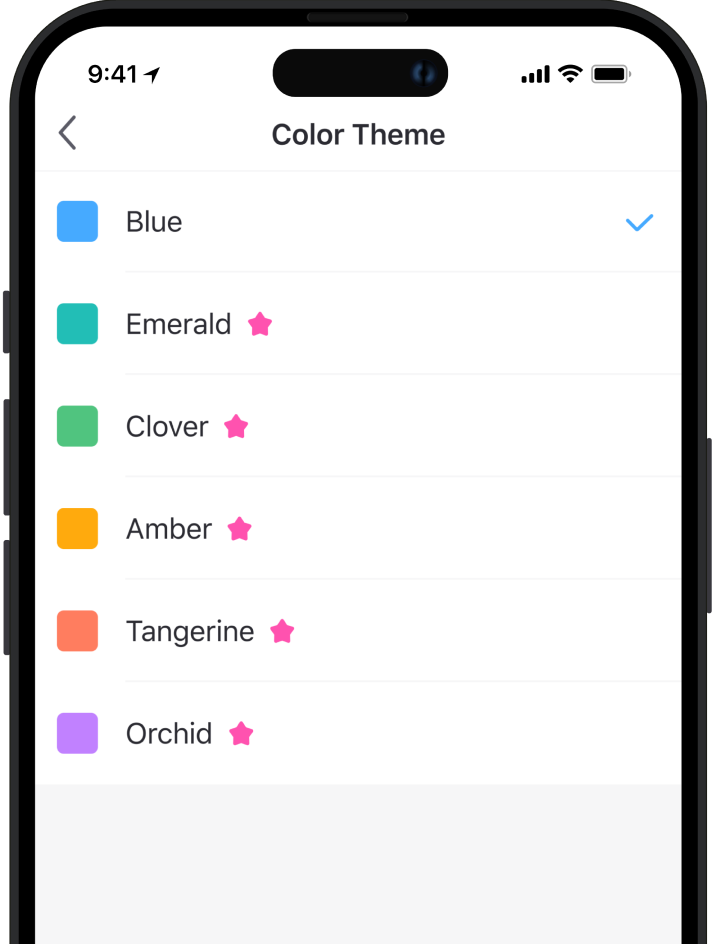
Advanced file management
Archive & unarchive with ZIP support
Compress files for archive thanks to ZIP support
Wi-Fi file sharing
Transfer files between your devices quickly and securely over Wi-Fi
Private, locked folders
Keep your private files private with secret locked folders
Get Aloha Premium
Upgrade your browsing experience with premium features
Questions
What benefits do I get with Aloha Premium? Is Aloha Premium worth it?
Aloha Premium offers a wide range of awesome benefits that level-up your browsing experience, like exclusive VPN access that lets you pick and choose from 80+ locations, more customization options like a premium wallpaper set and advanced file management features that let you share files quickly and securely over Wi-Fi
How do I convert and use the Aloha Premium NFT?
Thanks to the wonders of Web3, you can convert your Aloha Premium subscription into an NFT by following these steps: Open alohaprofile.com → Log in to your profile (you’ll need to create an Aloha Profile if you haven’t already) → Tap “Activate” in the “Premium NFT” section → Create a wallet or connect to an existing wallet
When you create or receive an Aloha Premium NFT, it will be stored in your Aloha Crypto Wallet where you can activate it to gain access to all the awesome benefits, or exchange, send or even sell it onwards to someone else
How can I sync my Aloha Premium between all my devices?
In order to sync your Aloha Premium subscription across your devices, you’ll need to create an Aloha Profile via the Aloha Browser app or alohaprofile.com and then sign in on each device
Can I try out Aloha Premium for free?
Of course! We give new users a free trial of Aloha Premium to try out our next-level browsing experience. To activate this, simply go to Settings → Premium → Tap ‘1 Week Trial’
Aloha Premium offers a wide range of awesome benefits that level-up your browsing experience, like exclusive VPN access that lets you pick and choose from 80+ locations, more customization options like a premium wallpaper set and advanced file management features that let you share files quickly and securely over Wi-Fi